After a long wait, we’re proud to present jAlbum 13 to you. In this blog we’re going to talk about two improvements that stand out:
- Collaborative albums
- Powerful file organizer
Fair licenses
Before moving more into these improvements, let’s first mention the license terms: As promised in our blog post from Feb 25, we have added a 12 months support & update plan to all those who have purchased a v12 license, starting from the date of purchase. This means that those who purchased a jAlbum 12 license after October 28, 2014 are entitled to a free update to v13.0! The license badge on your profile page and on the “About jAlbum” dialog in our software will tell how long your support & update plan is valid. Those who have an older v12 license get 50% discount when they purchase a new license, (which includes a 12 months support & update plan). Those who have v11 licenses get 30% discount when they can purchase a new license, (which includes a 12 months support & update plan). The discounts are automatically deducted from the price when you go to the checkout page. Just ensure you’re signed in.
Collaborative albums
With jAlbum 13 we’ve made it easier to manage albums where several people contribute with images. You now have an email address in the format username@jalbum.net (usable only for collaborative albums, not for regular email). This email address can be attached to one or many collaborative album projects.

Images mailed to such addresses appear automatically in the respective album project. When jAlbum running, this happens in the background. You will be notified to your ordinary email address when new images have been submitted. The subject line tells what album project to add images to. Captions can be added by simply writing a line of text below each attached image. (Captions embedded in the image files are also respected). Once you no longer wish to allow images to be mailed to an album project, you simply detach the email address from it. jAlbum keeps track on who contributed which images, indicated by a small “head” status icon next to each thumbnail image. Once you upload or update a collaborative album using jAlbum, contributors are notified via email that there has been an update to an album where they have contributed images. Here’s our first collaborative album that YOU are invited to contribute to.
Powerful file organizer
jAlbum is appreciated by many who manage huge amounts of images, still the focus has been on presenting images and not organizing them. With jAlbum 13, we think you will find jAlbum being a great file organizer too. If you already have all your images organized in well labeled folder structures and no duplicates, you can stop reading this, but if you’re like me, having images spanning several years in various folders on my network drive and local computers, with many duplicate images taking up disk space, then jAlbum 13 comes to the rescue. Selected objects can be automatically organized into folders based on camera date, name or place (GPS location). You are presented with many choices and keyboard shortcuts to make the organization process flexible and quick.
To organize an existing album project, open it and select the objects to organize, then right click and select “Organize”.
To organize existing images on disk, drop your images folder onto jAlbum when no project is open and select “Use folder”. jAlbum will now work directly on those files, meaning that any change within jAlbum actually applies to that physical folder. If you’re not comfortable with this, simply organize copies or links within existing album projects. You can also have jAlbum organize the folder structure of the generated album only, leaving the location of the original images untouched. If you prefer this, then check out the new Settings->Structure tab.
Now, let’s inspect the different organization options:
With date grouping you can for instance organize your files by year, month and day and any combination thereof. You can even specify your own date patterns to customize the folder tree. An example continously shows what end result you can expect and presets are available for common choices.
When grouping by place, jAlbum uses GPS coordinates embedded in many of today’s digital images to map images to a place, region and country. Thank you geonames.org for providing such an excellent geolocation service!
The alphabetical grouping, uses the initial character of file names to group images into folders. This is handy for collectors who have their objects (insects, flowers etc) properly named, but wish to ease locating them alphabetically.
You also have a convenient way to wrap selected images into a folder, which will be a time saver when going through and organizing image sets manually. Just select a group of images, hit CTRL+ALT+W, name the new folder and done. The selected images are now moved inside the recently created folder.
There is also a handy Flatten operation that moves images out of their sub folders and places them in the current folder.
During these operations, jAlbum will handle file naming collisions and removal of duplicate files. If the result wasn’t what you wanted, you can undo these operations as jAlbum 13 now features multi level undo/redo.
I now naturally have my images perfectly organized by date and month on our network drive thanks to jAlbum 13. I hope you find it useful too!
/David Ekholm
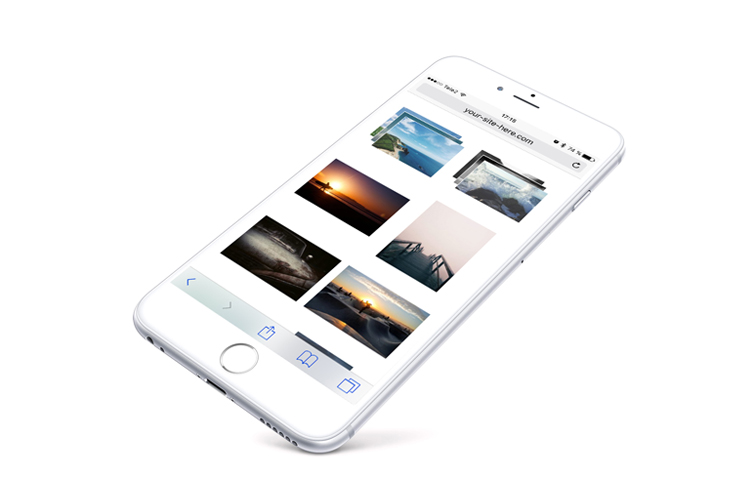 content to the current device you are watching the application on in a way that it fits to the surroundings. Responsive design places importance on the interaction between the device and the application and applies different navigation styles for touch devices, desktop devices etc. With the help of responsive design you can show your galleries easily to your friends using mobile devices where ever you are.
content to the current device you are watching the application on in a way that it fits to the surroundings. Responsive design places importance on the interaction between the device and the application and applies different navigation styles for touch devices, desktop devices etc. With the help of responsive design you can show your galleries easily to your friends using mobile devices where ever you are.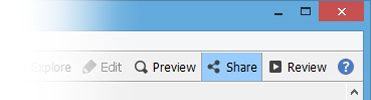 "Share" tab and copy it to your preferred location of your own website. You and visitor of your website will have the ability to comment on each picture of your gallery using the jAlbum widget.
"Share" tab and copy it to your preferred location of your own website. You and visitor of your website will have the ability to comment on each picture of your gallery using the jAlbum widget. 



















